 IMM Instrument Guides
IMM Instrument Guides
 IMM Instrument Guides
IMM Instrument Guides
If you are new to the LCQ Max and you need access to it or you want to refresh your knowledge, please read the following guide.
Go to Operation procedure section.
Stay away from pollutants (except special cases).
Contact Jan.[1]
Please refer to the Sample preparation (MS, LC-MS).
Inject some pure solvent to check for background contaminants.
Inject your sample.
Do advanced experiments.
Wash the instrument.
Inject pure solvent to check that instrument is clean.
Check Detailed procedure section for in-depth explanation.
Please refer to the Network storage.
DON’T PANIC! ;) It happens to all of us someday. Contact Jan.[1]
Login with your science credentials.
Start windowsrdp (icon on desktop)
Check that the instrument is paused (icon #3 on image 1 is yellow and shows pause symbol)
Check that ionization mode is set to one which you want (icon #6 on image 1)
Open the Define Scan menu (icon #5 on image 1)
Edit the scan parameters (image 2 and 3)
Edit the source parameter (icon #1 on image 1, image 4)
Optional: edit injection control (trap parameters, icon #2 on image 1, image 5)
Use blank solvent and spray turn machine on (icon #3 on image 1, after click it should look like green play button) - ideal state: you have signal, but no specific intense ions.
Pause spraying (icon #3 on image 1, yellow pause), load your mixture.
Spray your mixture (icon #3 on image 1, green play), adjust parameters to get what you need.
Define recording (icon #4 on image 1).
Record your measurement.
Stop recording
Stop spraying
Flush the syringe.
Flush the inlet
Turn the spray on to check that everything is clean. (Important Step!)
Turn the spray off.
Remove solvent from syringe.
Change settings to default, check that everything is in stable state.
Copy your data to network share.
Close windowsrdp, logout.
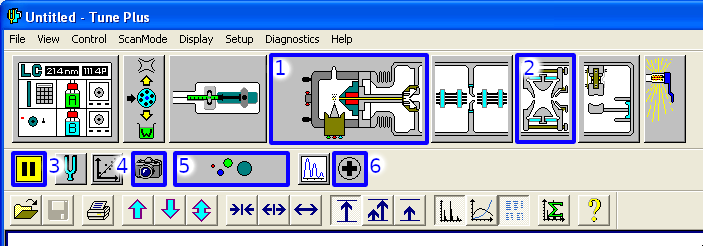
Image 1: main window icons: 1) source parameters, 2) trap parameters, 3) on/pause switch, 4) recording, 5) scan parameters, 6) ionization mode switch.¶
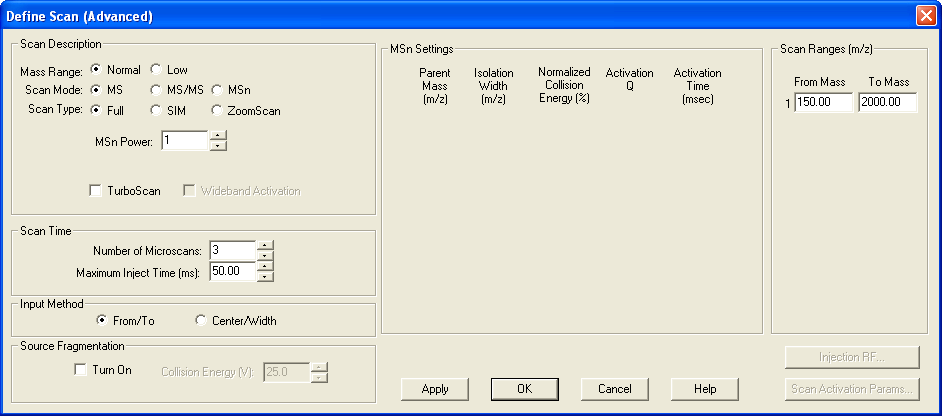
Image 2: Scan parameters, ms mode.¶
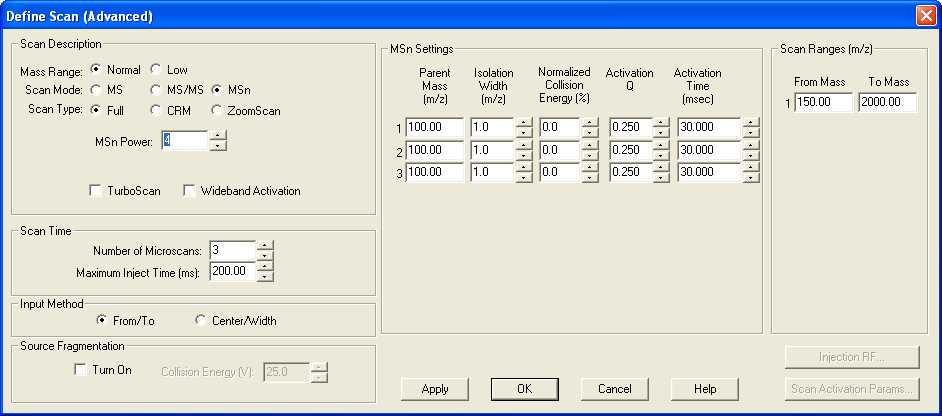
Image 3: Scan parameters, ms^n mode.¶

Image 4: ESI source parameters.¶
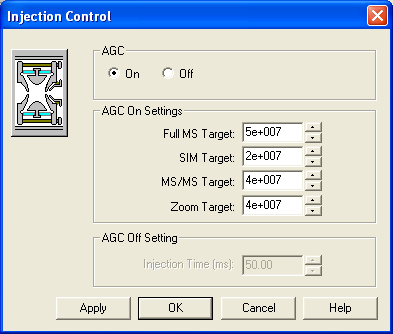
Image 5: Trapping parameters.¶
If something is wrong in this guide feel free to contact Jan.[1]
Make Prasopes compatible with the current setup.